It sure was easy and needed just 3 steps. However, while preparing for my presentation for SD West next week, I saw that Hudson has a neat plug-in for Doxygen. So, here is another way of generating your documentation on a daily basis in 3 simple steps.
1. Download the Doxygen plug-in for Hudson. This is quite easy if you already have Hudson up and running. Just click on the '"Manage Plugins" link, and in the available list check Doxygen and install. Restart hudson for this plugin to become available.
2. Next, configure the plug-in within your Hudson job. As shown below:
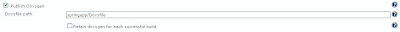 3. Finally, if you have configured the Doxygen config file earlier, just force a build and see your updated docs on the dashboard of your project. No XML file, no Ant targets. Isn't it cool?
3. Finally, if you have configured the Doxygen config file earlier, just force a build and see your updated docs on the dashboard of your project. No XML file, no Ant targets. Isn't it cool?
Just 3 simple steps, how much easy can generating documentation be? Now you know why I am so crazy about Hudson. Don't you agree?
As always, keep me posted if you need any help. You sure won't. But, in case....








