I have been using and working on Python the last couple of months. On Friday, I integrated Doxygen with Pyhton on my Ubuntu machine and hence this post to document the details of the same.
- Download and install doxygen using the following command:
- sudo apt-get install doxygen
- Once installed, run doxygen -g to generate the default configuration file. I renamed this as Doxyfile.config.
2.Download and install
- doxypy from http://code.foosel.org/doxypy
3. Now change to the directory where doxypy is extracted and cd doxypy-0.4.2/run,
sudo python setup.py install
4. Now, assuming doxygen and doxypy is correctly installed, run the following command:
doxygen Doxyfile.conf
Once you have the documentation generated, you can publish the results on the Hudson dashboard. See the earlier link to tutorials to do the same.
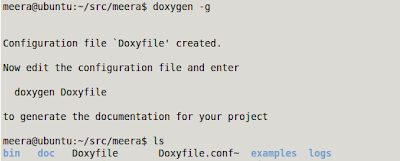











that doxypy reference is a stale link... but I found it on the python web page by searching for doxypy
ReplyDelete